Comparing Google Analytics vs. Seez Analytics is a crucial consideration for businesses that want an effective analytics platform to monitor website performance. Google Analytics has long been the default tool for web insights, but as privacy laws tighten and user-friendly design becomes a priority, alternatives like Seez Analytics are gaining traction. If you’re evaluating your analytics options, you might wonder how these two platforms stack up in terms of features, ease of use, and compliance. In this article, we’ll compare Google Analytics vs. Seez Analytics head-to-head—focusing on usability, data privacy, implementation complexity, and cost-effectiveness—to help you determine which tool best meets your needs.
Before diving into specific features, it’s important to understand the core philosophies of Google Analytics vs. Seez Analytics. Google Analytics thrives on offering a broad suite of data collection and machine learning insights, while Seez Analytics emphasizes privacy and simplicity. These distinct approaches shape everything from setup to daily usage.
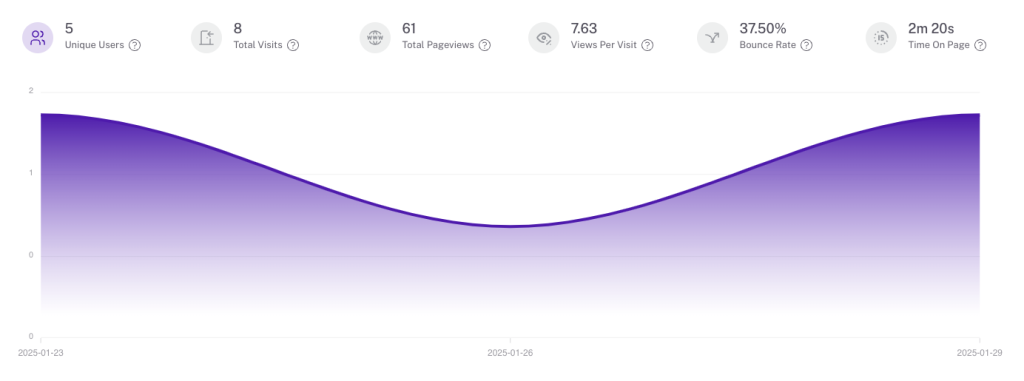
Ease of Use and Setup in Google Analytics vs. Seez Analytics
- Google Analytics: While powerful, Google Analytics can be overwhelming for newcomers. The platform has numerous features—funnels, event tracking, multi-channel attribution—that require advanced setup. Many businesses find they only use a fraction of its capabilities. Integration often involves not just a simple script but also Google Tag Manager for more advanced tracking.
- Seez Analytics: By contrast, Seez emphasizes simplicity. The setup process is straightforward—paste the tracking code, configure basic settings, and you’re good to go. There’s no need to navigate multiple platforms (like Google Tag Manager or third-party tag services), making it particularly appealing for smaller teams or businesses new to analytics.
Privacy and Compliance in Google Analytics vs. Seez Analytics
- Google Analytics: As a global behemoth in data-driven advertising, Google’s products often use cookies to track users across multiple sites. Although Google has introduced tools to help with GDPR compliance, the platform still typically requires cookie consent banners. Additionally, concerns exist over data ownership and how Google might use aggregated data for its own services.
- Seez Analytics: Built from the ground up with privacy in mind, Seez operates without relying on cookies or personal data. This design automatically reduces the compliance burden. You don’t need complex consent forms or worry about potential conflicts with the latest EU regulations. For businesses concerned about user privacy or avoiding regulatory pitfalls, Seez’s model offers peace of mind.
Key Features and Reporting in Google Analytics vs. Seez Analytics
- Google Analytics: Offers a broad suite of metrics, customizable dashboards, and advanced segmentation options. You can track conversions, e-commerce data, and set up goals to measure user journeys. Its machine-learning capabilities can uncover insights like predicted churn or potential revenue. However, mastering these features can be time-intensive.
- Seez Analytics: Provides a curated set of essential analytics metrics—page views, bounce rate, conversions, and more—focusing on clarity over complexity. Funnel tracking and event metrics are typically easy to set up. You can still uncover valuable user behavior insights without wading through feature bloat. While it may lack some of Google’s deep-dive capabilities, it covers the core data needs of most businesses.
Cost Considerations for Google Analytics vs. Seez Analytics
- Google Analytics: The standard version is free, making it an attractive option for cost-conscious businesses. However, the free plan has data limits, and advanced features come under Google Analytics 360, which is prohibitively expensive for small-to-mid sized organizations.
- Seez Analytics: Typically offers tiered pricing based on site traffic volume. For many businesses, paying for an analytics tool that safeguards privacy and offers ease of use is a worthwhile investment. Plus, the streamlined approach often saves time and resources on implementation and compliance management, indirectly reducing overhead costs.
Google Analytics and Seez Analytics each have their merits: Google Analytics boasts robust features and market ubiquity, while Seez Analytics excels at simplicity, privacy, and compliance. The choice largely depends on your business goals, technical expertise, and the level of detail you require. If you need an all-in-one powerhouse with deep customization—and are ready to handle complex setups—Google Analytics might be sufficient. However, if you value ease of use, user privacy, and a compliance-friendly solution that provides the essential data you need, Seez Analytics could be your best bet. Ultimately, choosing the right tool sets the foundation for data-driven success.








